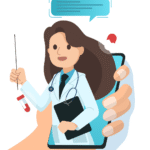These days a solid online presence is the quickest way to expand your business and reach out to more people. Websites and stores are popping up by the dozen every day, catering to the needs of start-ups and established enterprises alike. And thanks to website builders, you can now design and develop your web platform without having to write a line of code. Here is a short guide that will help you through website development, followed by a list of the top free website builders suitable for beginners. Check it out.
How to Create a Website for Free?
These days anyone with an idea and an internet connection can build a dynamic website. You don’t have to be a software engineer or expert to handle the nuances of web designing. However, the task is easier said than done, here are a few simple steps using which you can create a free website using a website builder.
Choose the Right Platform
First and foremost, you need a website building platform to build your business upon. There are numerous options for you to pick from (more on that later). Once you have picked a platform, the next step is to register or create an account there. Most web builders allow users to set-up a free account- you can always switch over to the paid versions if you’re satisfied with the services.
Pick a Template
Most website builders come with an extensive range of templates, themes, and layouts- both premium and free. These readymade layouts come with pre-set design and save you a lot of time and effort. All you have to do is arrange all the elements to your liking, reposition the content and you’re set. Of course, you can start everything from scratch and tweak the core HTML5 code of the page, but that is something we’d recommend only if you have the required technical skills for it.
Customise the Content
The templates, though pre-designed, come with a lot of customizable options. You can add, arrange and enhance the content as you want. A lot of website builders come with a drag and drop interface that allows you to drag elements and edit it as you deem fit. Here, you can change the color scheme of the page, use new fonts, add images, videos, and text content.
SEO, CMS, Ecommerce, and More
SEO or search engine optimization gives your website visibility on search engines for organic traffic. It enhances the visibility of your page and ensures an impressive reader base. Other functional tools include CMS or Content Management System and e-commerce options that will help you monetize your content and market it effectively. There are other analytic tools as well that let you track the performance and reach of the website.
Preview and Publish
Almost every website builder you see today is built on the WYSIWYG framework. WYSIWYG is an acronym for “What You See Is What You Get”- an intuitive, interactive system that gives you a glimpse of the web page as it would appear on the user-end browser. Once you are satisfied with the preview, you can publish the website online in a matter of minutes.
Best Free Website Builders of All Time
Looking for competent, convenient web development options? Your search ends here. Here are some of the best options for you to make a free website online:
Wix
Wix is your best option if you’re looking for an easy and intuitive free website builder. The drag and drop interface is loaded with all sorts of customization options that you’ll need to make a dynamic, functional website. With Wix, you can add and manage text, images, and video content, change the font, integrate multiple color schemes without worrying about coding. There are numerous free themes and layouts to choose from, each customizable and compatible with mobile devices.
Wix comes with an ADI or artificial design intelligence system that automatically creates a website for you depending on the information you provide. The various built-in Google Analytics tools allow you to monitor your web platform and further improve it. Both free and premium plans offer free web hosting, cloud storage, and domain registration services.
Weebly
Weebly is a user-friendly option for amateurs who don’t have the technical expertise to create a website using HTML code. The platform offers users a set of editing tools for adding, inserting and integrating fonts, colors,and images. The archives have a stunning collection of templates and themes, organized in orderly categories for easy access. The WYSIWYG interface has built-in CMS and SEO support that monitors and enhances your content effectively.
Weebly is an open source, SaaS framework that offers free web hosting and e-commerce functions. You can download third-party apps, extensions, and plug-ins for free, integrate PayPal, generate gift cards and coupons for your store. What’s more, the platform is ad-free!
WordPress
WordPress started off as a blogging platform but soon usurped the entire web development market. Today, the platform powers almost half the websites you see online, including e-stores, blogs, and dynamic websites. There are two versions of WordPress- one where you get free web hosting, and the other where you have to create a web space for your site. This open-source platform comes with a large number of free themes and layouts arranged in neat groups for easy access. You just have to pick one, add your content, edit it and then publish it online- the entire process takes a few hours at best.
Webnode
Webnode is a popular choice for both first-timers and professional web developers. This multi-purpose platform supports all sorts of online ventures like websites, web stores, portfolios, blogs and customs forms. The online editor is clean and clutter-free with all the customization tools required for creating a functional website. Pick a template from the extensive collection of free themes and layouts. The standard editor allows you complete freedom and flexibility to edit the template as you please. The e-commerce functionalities, SEO tools, and Google Analytics support further strengthen your web presence. What’s more, WebNode also creates a mobile-friendly version of your website for free as soon as you publish it online- this gives your site a better boost and added visibility.
Site123
Site123 is among the easiest, most time-saving website builders on our list today. It caters to the needs of beginner blogs and growing web-based startups alike. As the name suggests, it takes but three simple steps to design a web page. Register, choose a template, customize it- and you’re all set to launch your website for the world to see.
The homepage has a dozen or so built-in templates and layouts that you can use. The online editor allows you to make real-time changes to the content. Effective SEO tools, CMS options, Google Analytics tools, newsletter integration and e-commerce solutions are some other functionalities that you can enjoy for free.
The Bottom Line- The Best Easy Free Website Builder?
Finding the right website builder for your business is not as easy as it seems. First-time users are usually spoilt for choices. There are so many web development platforms out there that singling out one is a daunting task indeed. Lucky for you, that’s where we come to help. Currently, Wix is trending as the best free website builder for amateurs in the market. The free plan includes a lot of features and functionalities that facilitate website designing and e-marketing.